In digital marketing, content is the main element. But not all content is created equal. When it comes to grabbing attention, keeping people engaged, and delivering a powerful message, video content clearly stands out. While static content, like images and text, has its place, it’s motion—video—that wins almost every time.
In this blog post, we’ll learn why video is so powerful, how it keeps people interested, and why using video editing software, including AI tools, can help you create engaging content that works.
So, let’s get in!
Why Video Works Better Than Static Content
Here is why video content is better than static content:
1. More Engaging
Video content is far more engaging than static content. People are more likely to watch a video all the way through than read a long paragraph or look at a still image. In fact, studies show that people remember 95% of a message when they watch it in a video, compared to only 10% when reading text. This shows that motion, through video, grabs attention and helps people retain the information better.
2. More Appealing
One of the reasons video works so well is because it appeals to more senses. With videos, you can add sound, visuals, and movement, which creates a more immersive experience. For example, when you watch a video, you not only see the story unfold, but you also hear music, voices, and sound effects that make it more interesting. This combination of sight and sound makes videos much more powerful in keeping people’s attention than static images or text.
3. Easier to Share
In addition, videos are easier to share. Social media platforms like Facebook, Instagram, YouTube, and TikTok are built around video. People love to share videos with their friends, family, or followers, which increases the reach of your content. Whether it’s a funny cat video or an educational how-to, people are more likely to pass along a video they enjoy. This viral nature of video is something static content simply can’t compete with.
The Benefits of Video Over Static Content
There are many reasons why videos are more effective than static content.
1. Dynamic Storytelling
First, video allows you to tell a story in a more dynamic way. Stories are easier to follow when there’s movement, music, and a clear structure. A well-crafted video can capture the beginning, middle, and end of a story in just a few minutes, which is much more engaging than a single image or text post. The narrative flow in a video helps to build an emotional connection with your audience.
2. Deeper Connection with Viewers
Another advantage of video is its ability to connect with viewers on a deeper level. Videos can convey emotions through facial expressions, body language, and voice tones. For example, a smiling face in a video or an excited voiceover can make viewers feel happy, excited, or inspired. This emotional connection is much harder to achieve with a photo or a block of text.
3. Longer Engagement Span
Video also tends to have a longer shelf life. When posted on social media, videos are more likely to be shared, commented on, and viewed multiple times. Static content, like images or text, may get less engagement. Videos also provide better analytics, allowing you to track how much video people watch and at what point they stop, helping you refine your content in the future.
How AI Makes Video Creation Easier
One of the biggest challenges in video creation used to be the cost and effort involved. Filming high-quality videos, hiring voice talent, and editing everything together could be expensive and time-consuming. However, recent advancements in AI (artificial intelligence) are making it easier for everyone to create professional-looking videos with little experience or budget.
An AI video generator, for example, allows you to create video content from text or simple prompts. These tools automatically create scenes, animations, and transitions based on your input, saving you time and effort. You don’t need to be a professional video editor to make something look good.
In addition, AI-powered text-to-speech technology is changing how videos are made. Instead of recording your own voice or hiring a voice actor, AI can now convert your written text into a natural-sounding voiceover. This is a game-changer for those who want to add narration to their videos without spending extra time or money.
Text-to-Voice Conversion in Video Editing
Text to voice conversion is an AI tool that reads text aloud you input, turning it into speech. This technology can be used to add voiceovers to your videos, making them more professional and easier to understand. It’s especially helpful if you don’t want to use your own voice or if you’re making videos in different languages.
For example, if you’re creating a tutorial video or an explainer video, having a voiceover can help explain things better than just showing text on the screen. This is especially true when the audience is watching without sound or in a different language. Text-to-voice technology can give you a smooth and clear voiceover that sounds professional and engaging.
How to Add Text-to-Voice in CapCut Desktop Video Editor
If you’re looking to create videos with text-to-voice using a simple video editor, CapCut is a great video editing software. It’s free, easy to use, and includes a text-to-speech feature that can add voiceovers to your videos in just a few steps.
Here’s how to add text-to-voice to your video in CapCut:
- Import Your Video: First, open the CapCut desktop editor and click on “New Project.” Then, click the “Import” button to select the video you want to edit. Drag the video into the timeline.
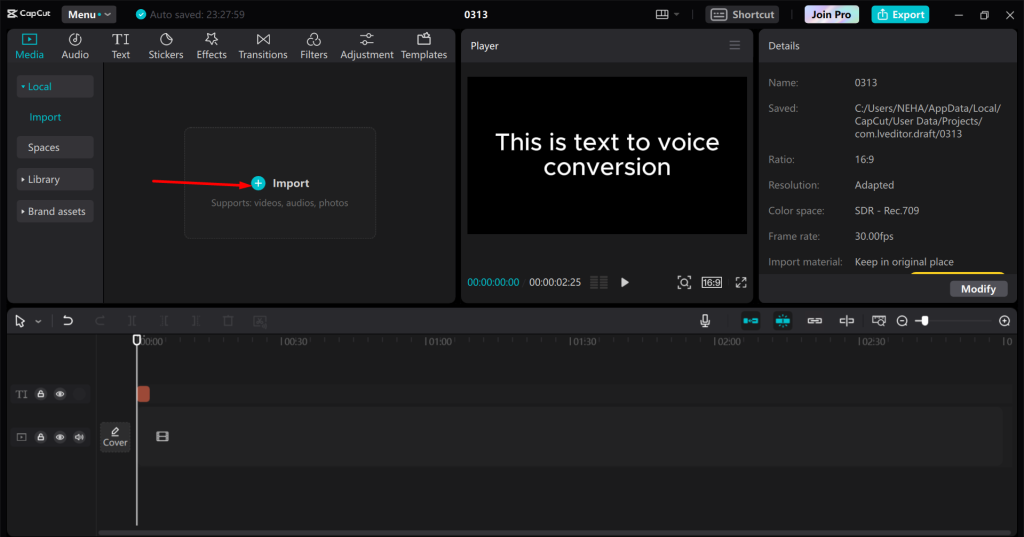
- Convert Text to Voice: After importing your video, you’ll want to add the text you’d like to convert into speech. On the left-hand toolbar, click on the “Text” tab. Type your text in the provided box. Once your text is ready, highlight it, and you’ll see the option for “Text to Speech.” Click on this, and choose a voice from the list. You can also adjust the tone, speed, and pitch of the voice to match your video’s style.
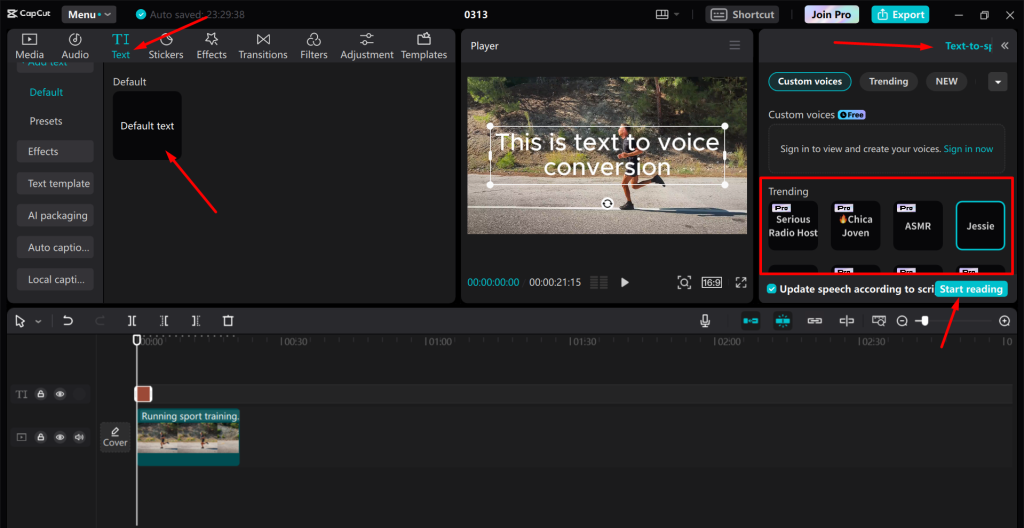
- Export Your Video: Once you’re happy with how the text-to-voice sounds, you can export the video. Click on the “Export” button in the top right corner. Choose your preferred video resolution and format, then hit “Export.” Your video with the new text-to-voice narration will be ready to share!
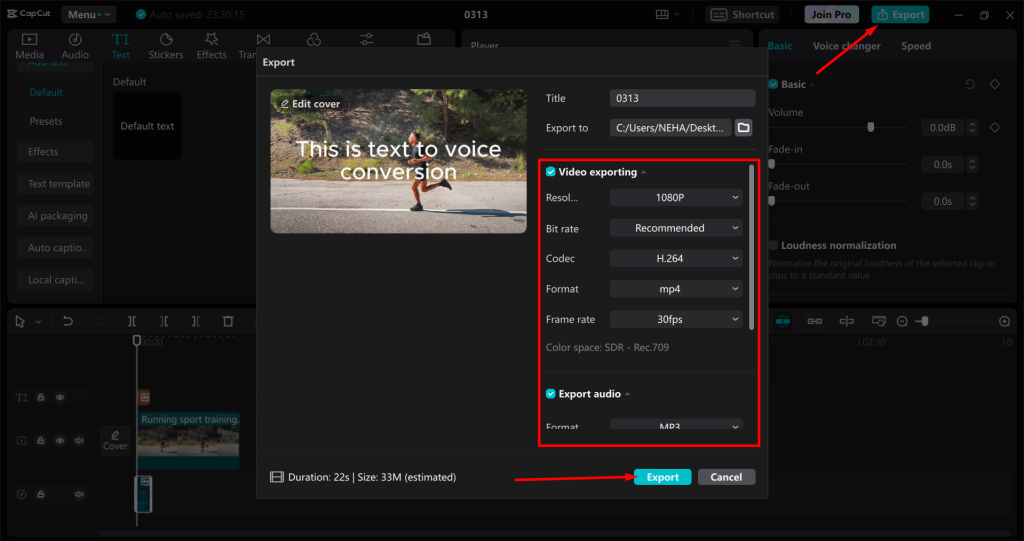
Conclusion
In the battle between video and static content, video has a clear advantage. It grabs attention, keeps people engaged, and is more likely to be shared. Thanks to advances in AI video generators and text-to-voice technology, creating professional-quality videos has never been easier or more affordable.
By using video editing software like CapCut, anyone can add text-to-speech narration to their videos, making them more engaging and accessible. So, whether you’re a business, content creator, or just someone wanting to make better videos, it’s time to embrace the power of motion and start creating dynamic content today

